OAuth2 API
OAuth2 flow integration guide for AgeVerif's age verification process.
Read the Checker Script documentation first
It is recommended to read the Checker Script documentation before proceeding with this integration
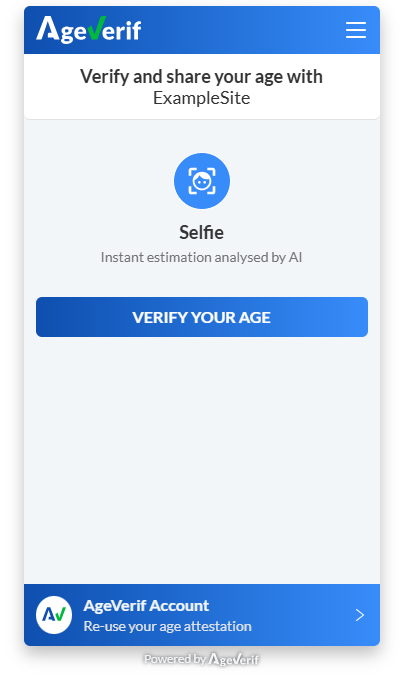
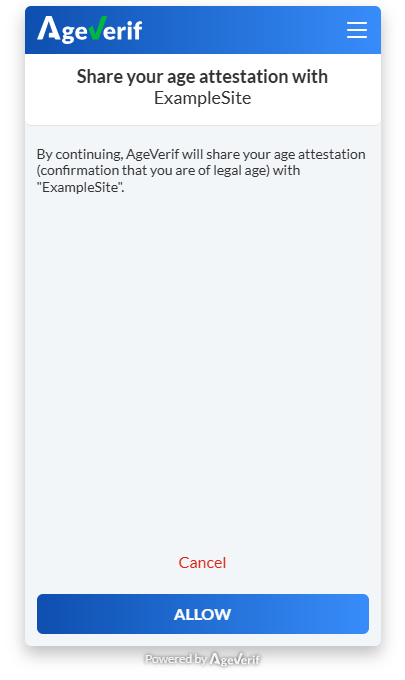
Requirements
- Be registered on our Webmasters Platform as a webmaster, available at https://webmasters.ageverif.com.
- Have a website registered on the platform: https://webmasters.ageverif.com/website/add.
- Enable the AgeVerif OAuth2 feature on your website, obtaining a Client ID and Client Secret.
- Be familiar with OAuth2 protocol to correctly implement it in their application.
The full OAuth 2.0 Authorization Framework RFC can be found here.
Flow Example
A new visitor enters your website.
The visitor clicks on the "Verify with AgeVerif" button on your website.

You open a new window and redirect the visitor to AgeVerif's Authorization endpoint.
httpGET https://www.ageverif.com/oauth2/checker ?response_type=code &client_id=[client_id] &redirect_uri=https://www.example.org/oauth2-callback &scope=read &state=[state]The visitor accepts the authorization prompt and verifies their age on AgeVerif.
The visitor is redirected to the given
redirect_uriwithcodeandstateparameters.httpGET https://www.example.org/oauth2-callback ?code=[code] &state=[state]You verify the
stateand exchange thecodefor anaccess_tokenby contacting AgeVerif's Token endpoint.bashcurl -X POST https://www.ageverif.com/api/oauth2/token \ -H "Authorization: Basic [base64(client_id:client_secret)]" \ -H "Content-Type: application/x-www-form-urlencoded" \ -d "grant_type=authorization_code" \ -d "code=[code]" \ -d "redirect_uri=https://www.example.org/oauth2-callback" \(Optional) You use the
access_tokento request visitor resources from AgeVerif's Resources endpoint.Obtaining "resources" is optional
If you get a valid response from the previous step, the visitor is guaranteed to be verified.
bashcurl -X GET https://www.ageverif.com/api/oauth2/resources \ -H "Authorization Bearer [access_token]"You should now allow the visitor to access the content on your website.
⏳ Access Token Duration
The access_token is valid for 1 hour
Button Style Guidelines
You can choose between two flows:
Age Verification Flow - Opens AgeVerif's age verification process.
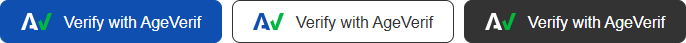
Login Flow - Opens AgeVerif's login page.
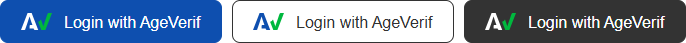
Interchangeable flows
These two flows can be used interchangebly. The visitor can still verify their age on the login flow or login on the age verification flow. The only difference is the landing page.
Logo, Colors and Shape
You can use the following colors for the button background:
- AgeVerif Blue:
#004db3 - White:
#ffffff - Black:
#000000 - Neutral shades of gray (non-color accents): E.g.
#e0e0e0
You must use one of the AgeVerif logos provided below and ensure its visibility depending on the button's background color.
The button label/text must be clearly visible with a good contrast ratio against the button background color.
The shape of the button can be whatever you want, in line with your website's design.
Recommended button labels
The button label must be in the language of your website and should be clear and concise. Here are some allowed button labels to use on your website:
Login Flow
| Language | |||
|---|---|---|---|
| en | Continue with AgeVerif | Login with AgeVerif | Sign in with AgeVerif |
| fr | Continuer avec AgeVerif | Connexion avec AgeVerif | S'identifier avec AgeVerif |
| pt | Continuar com AgeVerif | Iniciar sessão com AgeVerif | Fazer login com AgeVerif |
| es | Continuar con AgeVerif | Iniciar sesión con AgeVerif | Identificarse con AgeVerif |
| it | Continua con AgeVerif | Accedi con AgeVerif | Identificati con AgeVerif |
| de | Fortfahren mit AgeVerif | Anmelden mit AgeVerif | Identifizieren mit AgeVeri |
Age Verification Flow
| Language | |||
|---|---|---|---|
| en | Verify with AgeVerif | Verify age with AgeVerif | Prove age with AgeVerif |
| fr | Vérifier avec AgeVerif | Vérifier l'âge avec AgeVerif | Prouver l'âge avec AgeVerif |
| pt | Verificar com AgeVerif | Verificar idade com AgeVerif | Provar idade com AgeVerif |
| es | Verificar con AgeVerif | Verificar edad con AgeVerif | Probar edad con AgeVerif |
| it | Verifica con AgeVerif | Verifica età con AgeVerif | Prova età con AgeVerif |
| de | Überprüfen mit AgeVerif | Alter überprüfen mit AgeVerif | Alter nachweisen mit AgeVeri |
Endpoints
The OAuth2 flow consists of three endpoints:
- Authorization - The visitor is redirected to AgeVerif's authorization page to accept/deny the authorization request.
- Token - You exchange the authorization
codefor anaccess_tokento be used in the next step. - Resources (optional) - You can request visitor resources using the
access_tokenobtained in the previous step.
1. Authorization
The process must be initiated with a click from the visitor on a "Verify with AgeVerif" button.
The website must open a new window to the Authorization endpoint:
http
GET https://www.ageverif.com/oauth2/checkerOptionally, you can use the login endpoint, initialized with a click from the visitor on a "Login with AgeVerif" button.
http
GET https://www.ageverif.com/oauth2/loginParameters
| Field | Type | Format | Description |
|---|---|---|---|
| client_id | string | E.g. V61LHMuuwahgYDcGnagso | Your website's Oauth2 Live Client ID, found in the Webmasters Platform |
| redirect_uri [1] | string | E.g. https://www.example.org/oauth2-callback | Callback URI where visitor will be redirected after accepting/denying authorization. Recommended to URL-encode this parameter. |
| response_type | string | E.g. codeDefault: code | Response type. Only code is available at the moment |
| scope | string (optional) | E.g. readDefault: read | Permission scope. Only read is available at the moment |
| state [2] | string (optional) | E.g. abc123 | Optional string to verify state was kept between calls |
| language | string (optional) | E.g. enAvailable: auto,de,en,es,fr,it,ptDefault: auto | Forces a given language. Auto is based on the visitor's browser language, with fallback to en if not available. |
| challenges | comma separated values (optional) | E.g. selfie,email_age,ticketAvailable: selfie, email_age, credit_card, ticket, anonymage, pleenk | Loads only the given challenges. If only one is provided, the Checker will land on that challenge. |
[1] Redirect URI parameter
It is recommended to URL-encode this parameter to avoid issues with special characters and collisions with other parameters.
E.g. https://www.example.org/oauth2-callback becomes https%3A%2F%2Fwww.example.org%2Foauth2-callback.
[2] State parameter
It is your responsibility to verify the state value was kept when the visitor is redirected to redirect_uri to prevent CSRF attacks.
Response
After accepting/denying authorization, the visitor is redirected to the given redirect_uri with the same state sent in the initial request and a code to be used in the Token endpoint.
The
codeis valid for 10 minutes.
https://www.example.org/oauth2-callback
?code=[code]
&state=[state]| Field | Type | Format | Description |
|---|---|---|---|
| code | string | E.g. 8f0FwyzmlDSfdOiE... | Used on next step to exchange for an access_token |
| state | string (optional) | E.g. abc123 | Optional string to verify state was kept between calls (provided by the Webmaster) |
Example
The website opens a new window to:
httphttps://www.ageverif.com/oauth2/checker ?client_id=V61LHMuuwahgYDcGnagso &redirect_uri=https%3A%2F%2Fwww.example.org%2Foauth2-callback &response_type=code &scope=read &state=abc123The visitor accepts the prompt on AgeVerif website.
The visitor is redirected back to:
httphttps://www.example.org/oauth2-callback ?code=8f0FwyzmlDSfdOiEaTjxJPXBeBEfCYrvkLyrHoM3DRZMvbaiBciebOgKfKjwWCwk &state=abc123The website verifies the
stateagainst the one sent in the initial request and proceeds to the next step.
2. Token
After the visitor's verification and a successful redirection to your redirect_uri, the website must exchange the authorization grant code obtained in the previous step with an access_token.
http
POST https://www.ageverif.com/api/oauth2/tokenHeaders
| Field | Type | Format | Description |
|---|---|---|---|
| Authorization | string | E.g. Basic [base64(client_id:client_secret)] | Basic authentication header with your Oauth2 Live Client ID and Client Secret, found in the Webmasters Platform |
Information about Basic Access Authorization can be found here.
Parameters
Content-Type: application/x-www-form-urlencoded
| Field | Type | Format | Description |
|---|---|---|---|
| grant_type | string | authorization_code | Provided authorization grant type. Only authorization_code is available at the moment |
| code | string | E.g. 8f0FwyzmlDSfdOiE... | Authorization grant code returned from previous step |
| redirect_uri | string | E.g. https://www.example.org/oauth2-callback | Must be the same used in the previous authorization prompt |
Client Authentication
You can authenticate either by Authorization header or by sending client_id and client_secret as parameters in the request body.
Response
The response contains an access_token and a token_type that can be used in the next step (optional).
Content-Type: application/json
js
{
"token_type": "Bearer",
"access_token": [access_token],
"expires_at": [expires_at]
"expires_in": [expires_in],
}| Field | Type | Format | Description |
|---|---|---|---|
| token_type | string | Bearer | Hint for how token should be used. Only Bearer is available |
| access_token | string | E.g. eyJ0eXAiOiJKV1Qi... | Used to fetch user data on Resources endpoint |
| expires_at | int | E.g. 781045200 | Unix timestamp when the token expires |
| expires_in | int | E.g. 3600 | Seconds until token expires |
Example
The website sends a request with the
codeobtained in the previous step to the Token endpoint:bashcurl -X POST https://www.ageverif.com/api/oauth2/token \ -H "Authorization: Basic V61LHMuuwahgYDcGnPC5bbWobLw7BzR..." \ -H "Content-Type: application/x-www-form-urlencoded" \ -d "grant_type=authorization_code" \ -d "code=8f0FwyzmlDSfdOiE..." \ -d "redirect_uri=https://www.example.org/oauth2-callback" \Response:
js{ "token_type": "Bearer", "access_token": "eyJ0eXAiOiJKV1Qi...", "expires_at": 781045200 "expires_in": 3600, }(Optional) You receive an
access_tokenand can now use it to request visitor resources on the Resources endpoint.
3. Resources (optional)
After obtaining the access_token, you can use it to request visitor resources.
http
GET https://www.ageverif.com/api/oauth2/resourcesObtaining "resources" is optional
If you get a valid response from the previous step, the visitor is guaranteed to be verified.
Headers
| Field | Type | Format | Description |
|---|---|---|---|
| Authorization | string | E.g. Bearer eyJ0eXAiOiJKV1Qi... | access_token returned from previous step |
Response
js
{
"resources": {
"verified": true,
"uid": [uid],
"country": [country],
"country_subdivision": [country_subdivision],
"assurance_level": [assurance_level],
"age_threshold": [age_threshold],
"expires_at": [expires_at],
"expires_in": [expires_in]
}
}Resources:
| Field | Type | Format | Description |
|---|---|---|---|
| verified | boolean | E.g. true | Whether the visitor is verified |
| uid | string | E.g. F1Hkgz2lvaUdF8Ia8WNBL | Unique identifier for the verification |
| country | string(2) | E.g. US | Country (ISO 3166-1 alpha-2) where the verification occurred |
| country_subdivision | string|null | E.g. US-CA | Country Subdivision (ISO 3166-2) where the verification occurred |
| assurance_level | string | E.g. STRICT | Assurance level according to IEEE Standard for Online Age Verification (IEEE 20891-2024). Available: STANDARD,ENHANCED,STRICT |
| age_threshold | int | E.g. 18 | Age threshold of the verification |
| expires_at | int | E.g. 781045200 | Unix timestamp when the verification expires |
| expires_in | int | E.g. 3600 | Seconds until the verification expires |
Example
The website sends a request to the Resources endpoint with the
access_tokenobtained in the previous step:bashcurl -X GET https://www.ageverif.com/api/oauth2/resources \ -H "Authorization: Bearer eyJ0eXAiOiJKV1Qi..."Response:
js{ "resources": { "verified": true, "uid": "F1Hkgz2lvaUdF8Ia8WNBL", "country": "US", "country_subdivision": "US-CA", "assurance_level": 'STRICT', "age_threshold": 18, "expires_at": 781045200, "expires_in": 3600 } }
